Viewing Article
If Sharedband is enabled on a Netgear DGN1000 there are no links to enable remote management on a Netgear, however if you navigate to the following hidden menu this can be achieved...
http://{LAN_IP_OF_NETGEAR}/remotemg.htm&todo=cfg_init
This will show you a menu as below.
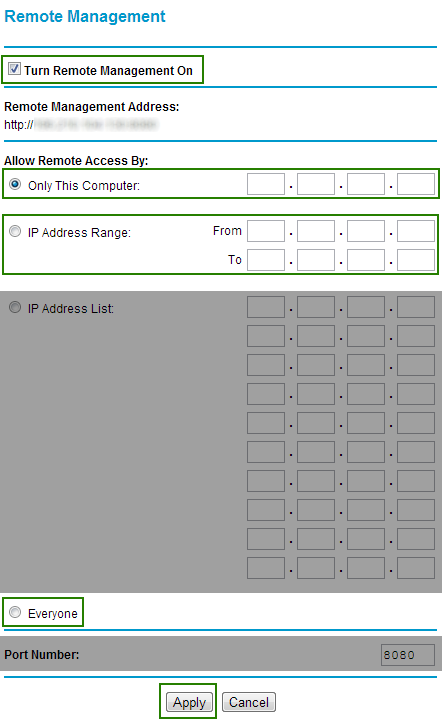
The Port section is ignored when sharedband is on and the router will respond on Port 80 if remote management is enabled.
The IP Address List way of remote management is also not implemented by Sharedband, so the only options available are those highligted with Green Borders.
!! Once you have clicked Apply you will need to reboot the router for the setting to take affect !!
Please note - on returing to this screen it will not by default have 'Everyone' selected.
http://{LAN_IP_OF_NETGEAR}/remotemg.htm&todo=cfg_init
This will show you a menu as below.
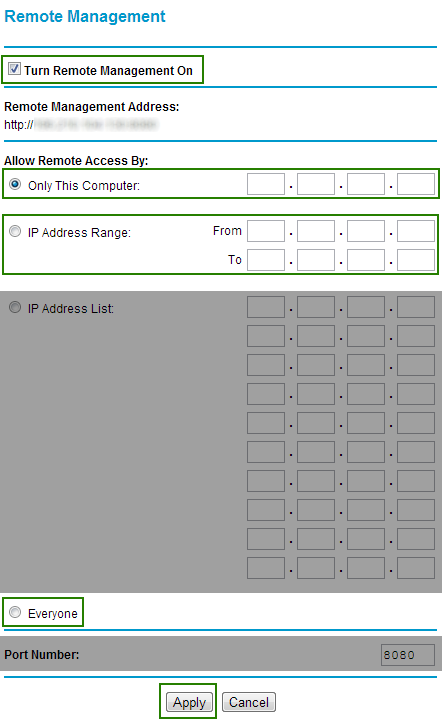
The Port section is ignored when sharedband is on and the router will respond on Port 80 if remote management is enabled.
The IP Address List way of remote management is also not implemented by Sharedband, so the only options available are those highligted with Green Borders.
!! Once you have clicked Apply you will need to reboot the router for the setting to take affect !!
Please note - on returing to this screen it will not by default have 'Everyone' selected.


