Viewing Article
When connecting your Xbox to Xbox Live, either of the following two warnings may be displayed:
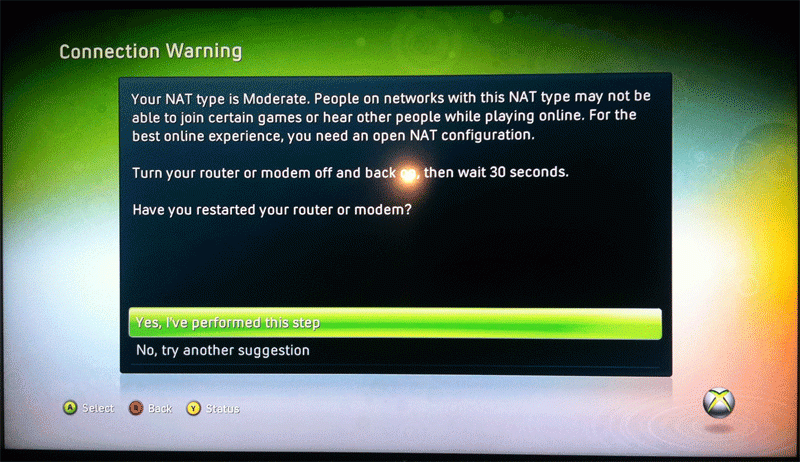
or
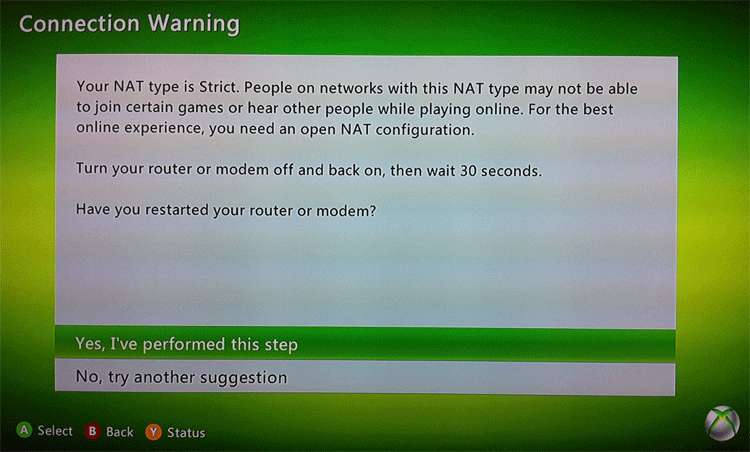
To resolve this, please try solution 1 below and if that doesn't resolve the issue, please then use solution 2:
Solution 1 - Restore Xbox 360 network settings to factory defaults
Note Before you reset the Xbox 360 console's network settings, make sure that you write down the current settings in case you have to restore them later. If you are using a secured wireless network, you will also need your wireless network password.
- Press the Guide button on your controller, select Settings, and select System Settings.
- Select Network Settings.
- Select Wired Network or the name of your wireless network when the network list is displayed.
|
|
- Select Configure Network.
- On the Additional Settings tab, select Restore to Factory Defaults. When prompted, select Yes, Restore to Factory Defaults.
|
|
Note This resets the console's network settings only, and not other settings.
- Turn off your console.
- Turn on your console.
Wireless only: You will receive a message to configure wireless settings. Follow the on-screen instructions to connect to your wireless network.
Now test your Xbox Live connection:
- Press the Guide button on your controller, then select Settings, select System Settings, and select Network Settings.
- Select the name of your Wireless Network, or select Wired Network for a wired connection.
- Select Test Xbox Live Connection.
If this solution worked, your console will connect to Xbox Live
Solution 2 - Map required ports
Please open the following ports on your Sharedband account through the portal using our port mapping feature
(which is explained in our article http://support.sharedband.com/kb/kb15)
- Port 88 (UDP)
- Port 3074 (UDP and TCP)
- Port 53 (UDP and TCP)
- Port 80 (TCP)
If this does not resolve your issue please raise a support ticket at http://support.sharedband.com


