Viewing Article
Below are the instructions on how to change the router password on your Sharedband Neutral Routers.
This will need to be done on ALL Sharedband Routers.
Step 1
Log onto the web interface of the routers (e.g. http://192.168.3.x - where x is the node number). The username/password is: admin/admin when prompted.
Step 2
Select 'Settings > Change Password'.
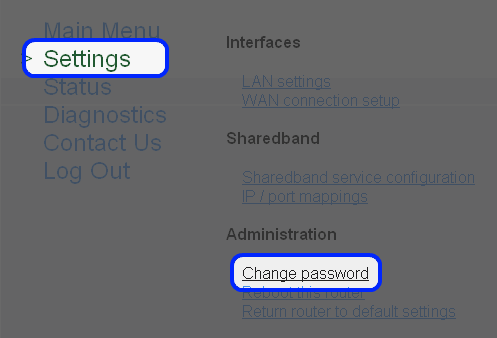
Step 3
Now put your desired password in 'Enter Password' and 'Re-type Password'. Please then click apply.
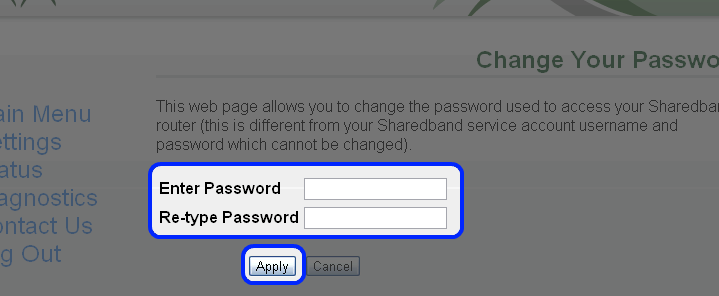
The new password should now be active. You can verify this by going to the Status page where you should be prompted for the new password.


