Viewing Article
Routed Mode Guide
Occasionally when using old devices that do not support NAT you need to present a public IP on its WAN interface. Very few devices actually require this as due to the impending exhaustion of IPv4 addresses, NAT compatibility has been standard in most routers/firewalls and VPN devices for 10+ years.
Understanding your subnet
Network Subnetting (splitting large blocks of IPs into smaller ones) is a fundamental part of how the internet works but it is a complex subject.
For a block of addresses or subnet to work, it needs three things: A Broadcast address, a Network address and a Gateway address. The gateway allows devices connected to the network to access other networks such as the internet, the network address tells other routers where to find your subnet and the broadcast address allows a device to broadcast a message to all devices in the same subnet (useful for a number of reasons, e.g. DHCP) . This uses x3 addresses from every subnet.
The first address is always the network address and the last address is always the broadcast address.
Most people choose the IP after the network address as the gateway but it doesn’t matter.
For example, say you have been given a block of x4 IPs (1.1.1.0/30)
1.1.1.0 is the network address.
1.1.1.1 is the gateway
1.1.1.2 is a spare IP
1.1.1.3 is the broadcast address.
So you would use 1.1.1.2 on your device and point its gateway at 1.1.1.1
Setting Up Routed Mode on the Routers
Netgear Routers
Log on to router 1 by opening a web browser and entering its IP address into the address bar.
Enter the username and password (Username is admin and the password is either password or Bonding123 by default).
Click on Configuration under the Sharedband heading and you will see a similar screen to the below screenshot:
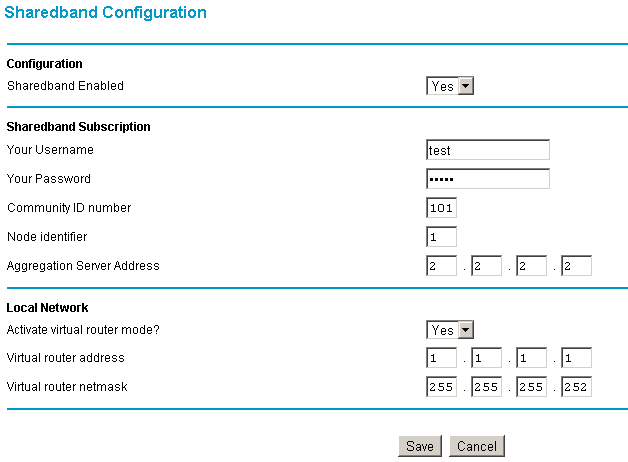
Change the Virtual Router Address to the gateway IP address you chose above.
Change the Virtual Router Netmask to the correct subnet for your subnet (see the FAQ section below).
Save and reboot the router.
Repeat the exact same steps on the remaining routers using the same Virtual Router Address.
TP-Link TD-W8968 Routers
Log on to router 1 by opening a web browser and entering its IP address into the address bar.
Enter the username and password (Username is admin and the password is Bonding123 by default).
Click on Sharedband Configuration and you will see a similar screen to the below screenshot:
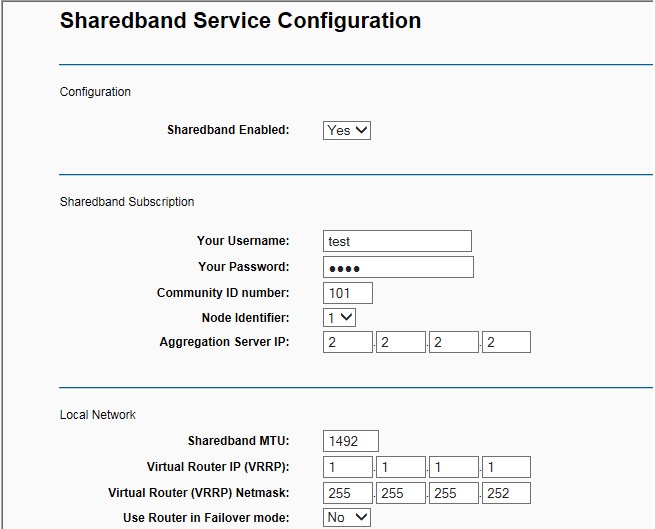
Change the Virtual Router Address to the gateway IP address you chose above.
Change the Virtual Router Netmask to the correct subnet for your subnet (see the FAQ section below).
Click Continue and Reboot when prompted.
Repeat the exact same steps on the remaining routers using the same Virtual Router Address.
Linksys / TP-Link WDR3600 Routers / TP-Link WR1043NDv3 / TP-Link WR1043NDv3 MultiWAN / Power Router / Power Router Pro / Power Router 1 / Power Router 2 and Power Router 2+ routers
Log on to router 1 by opening a web browser and entering its IP address into the address bar.
Enter the username and password (Username is admin and the password is either admin or Bonding123 by default).
Click on Settings then click on LAN Settings.
You will see a similar screen to the below screenshot.
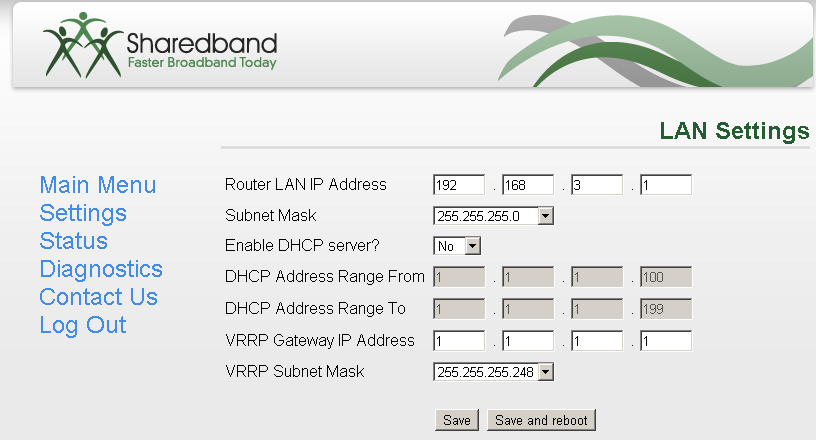
Don’t change the router’s LAN IP address or LAN subnet mask, leave them as private addresses.
Disable DHCP (you can still use DHCP but it’s not recommend with public addresses).
Change the VRRP Gateway Address to the gateway IP address you chose above.
Change the subnet mask to the correct mask for your subnet (see the FAQ section below).
Save and Reboot the router.
Repeat the exact same steps on the remaining routers using the same gateway address.
FAQ
The difference between NAT and a Host Allocation?
There are two parts to NAT, Network address translation and port address translation (PAT).
A standard NAT implementation, as well as changing the source IP address from a private to a public address, changes the source port to a high port which allows the router to deal with many different devices all requesting the same source port . This PAT can cause issues when you are hosting servers behind NAT.
In addition to this you have to remember to forward the correct port and/or protocols to the server otherwise they will be blocked by the NATing router.
A Host Allocation forwards all ports and protocols to the IP you specify. Host allocations also don’t change the source port. A Host Allocation is recommended if using a firewall and/or VPN device.
The Difference between a Host Allocation and Routed block?
A host allocation is basically like the DMZ mode in most routers. Your device has a private IP (e.g 192.168.0.1) on its WAN interface. All traffic for your public IP is forwarded (NAT’d) to the private IP on your device.
When you use routed mode, the public IP is routed to your network and you have the public IP positioned on the WAN interface. No network or port address translation is necessary.
What subnet mask should I use?
It depends how many IP address you have.
|
Number Of IPs |
Sub Netmask |
Slash Notation |
|
4 |
255.255.255.252 |
/30 |
|
8 |
255.255.255.248 |
/29 |
|
16 |
255.255.255.240 |
/28 |
|
32 |
255.255.255.224 |
/27 |
What DNS server should I use?
Please use the gateway address for the primary DNS server and then use a public DNS server for your secondary and/or tertiary. Here is a quick list.
|
|
8.8.8.8 |
|
|
|
8.8.4.4 |
|
|
Opendns |
208.67.222.222 |
|
|
Opendns |
208.67.220.220 |
|
|
DNS Advantage |
156.154.70.1 |
|
|
DNS Advantage |
156.154.71.1 |
I have 4 IPs, Why can I only use 1?
I have 8 IPs, Why can I only use 5?
Network Subnetting (splitting large networks into smaller ones) is a fundamental part of how the internet works but it is a complex subject.
For a block of addresses or subnet to work, it needs three things. A broadcast address, a network address and a gateway address. The gateway allows devices connected to the network to access other networks such as the internet. The network address tells other routers where to find your subnet and the broadcast address allows device to broadcast a message to all devices (useful for a number of reasons, e.g. DHCP) . This removes x3 addresses from every subnet, no matter how large the subnet.
Do you support /32 routing?
Please raise a technical support ticket for more information.


